I’m slowing getting my hardware issues back in line.
First, there I had a failure on a 320gb Western Digital drive (unbelievably cool and quiet drives btw), which took out my main workstation.
Then, my server started crashing, and after some investigation, I had a drive in it’s raid failing too, though not completely, just getting read errors and timeouts that the driver apparently could only sometimes recover from. I’ve been generally happy with Promise RAID cards, but the fact that a read/timeout error can lock the machine bugs me. But, it’s an older FastTrack TX4000 so what can I say.
Next, I discover that the otherwise awesome Gigabyte GA-P965-DS3 motherboard I picked up won’t do anything but a 2 drive RAID. Gotta pay more attention to those specs<g>.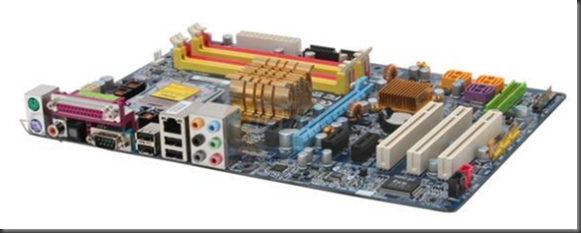
Eventually I settled on the Intel D975XBX2 board. Nice board, it’s got serial/parallel ports for all those hacking urges, plus FireWire, lots of USB, and 8 SATA ports, with up to 4 drives in one Intel Matrix RAID and 4 in another.
Plus it’s got these nifty flame heatsinks right out of West Coast Choppers.
First impressions are that it’s OK, but it’s not all solid capacitor design, and the boot time seems significantly slower than the Gigabyte board. Plus the board itself just doesn’t look as nice. Things aren’t labeled as clearly, etc. From what I can tell, it very well may be that Intel outsources the board to FOXCONN, so this may be a Foxconn board in Intel clothes. Personally, I would have loved to go with the GA-P35T-DQ6. Much nicer looking, sweet heatsinks, solid caps, all the right ports, RAID, etc. And it’ll do Crossfire. But otherwise, it’s got only PCIEx1 slots and it appears to require memory faster than DDRII 800. I’m just not up for buying virtually a whole new machine right now.
One thing the Intel board won’t do is convert a single drive into part of a RAID intact. You have to start fresh (or restore a drive image). Restoring the drive image seems a little risky though. After all, most RAID drivers need to be installed during the initial OS installation process (using F6), so I’m not sure how much mileage I’m going to get from that concept.
Long story short, anyone interested in a used but otherwise completely functional Gigabyte GA-P965-DS3 mobo? Comes with all the original packing, anti-static bag, sata cables, manual, backplate, etc. They’re 130$ on newegg.com. Come on down, make me an offer!



